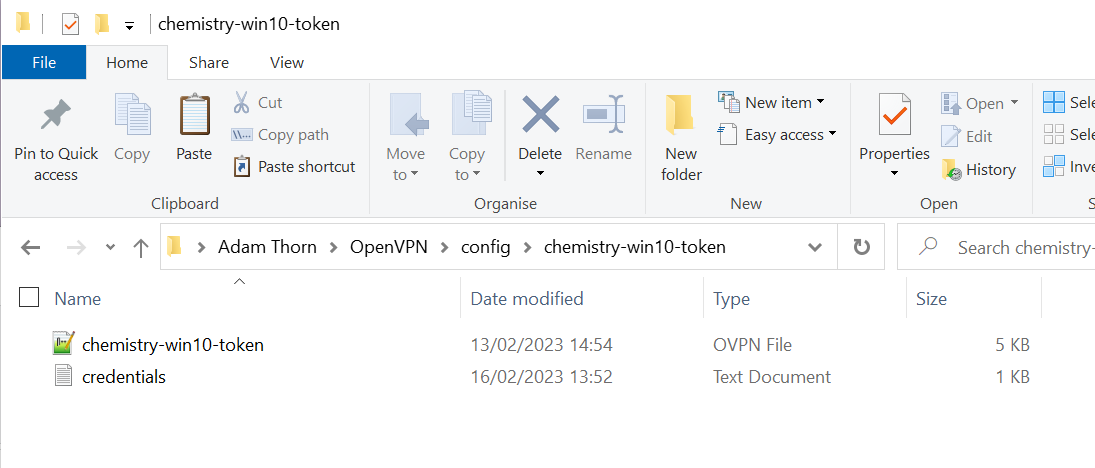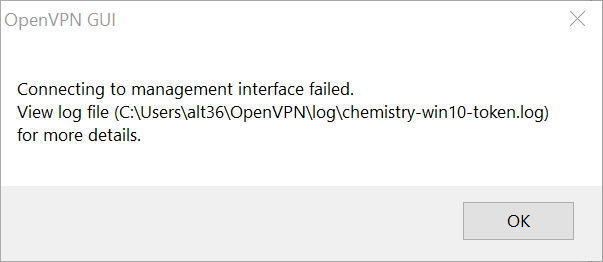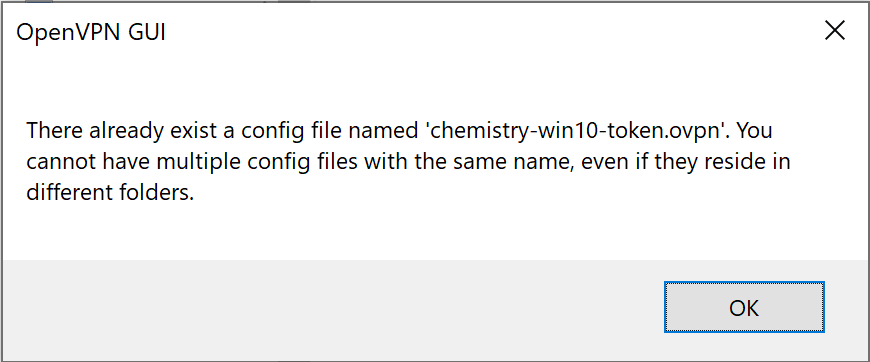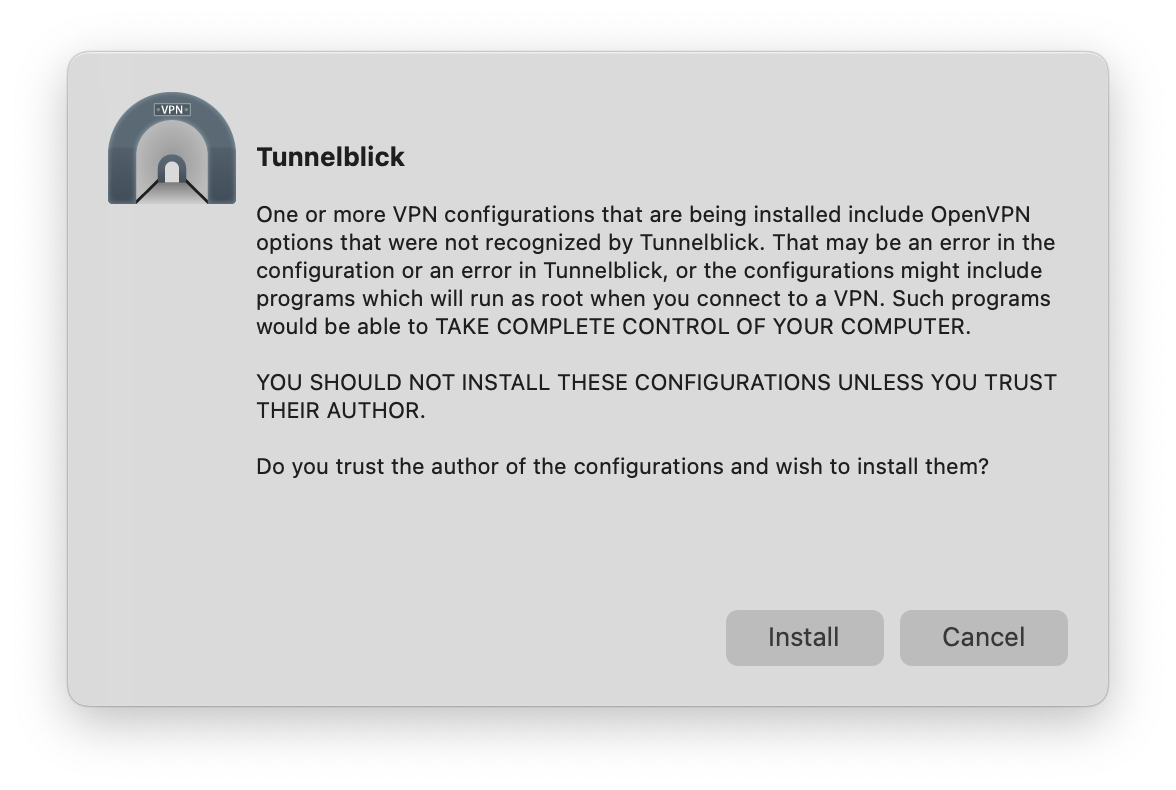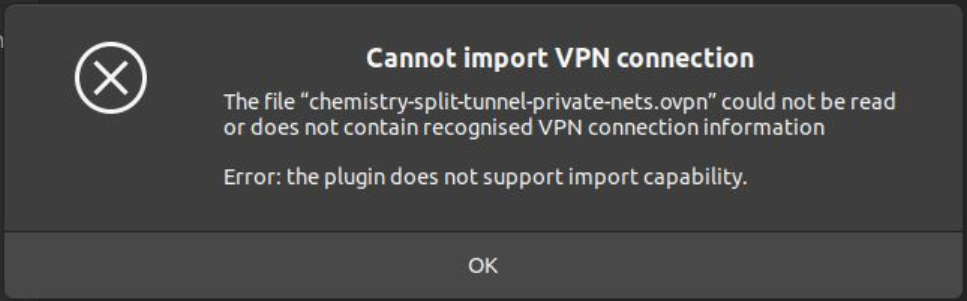System status 
Can't find what you're looking for?
Then you might find our A-Z site index useful. Or, you can search the site using the box at the top of the page, or by clicking here.
Yusuf Hamied Department of Chemistry
Lensfield Road
Cambridge
CB2 1EW
T: +44 (0) 1223 336300
enquiries@ch.cam.ac.uk
ContactsLensfield Road
Cambridge
CB2 1EW
T: +44 (0) 1223 336300
enquiries@ch.cam.ac.uk
Directions
Privacy and cookie policy
Contact IT Support at the Department of Chemistry, University of Cambridge
Email: support@ch.cam.ac.uk
T: 01223 336506